Please wait...
Your request is processing. This might take a few moments.
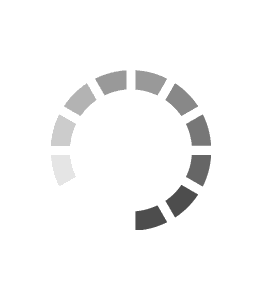
CRUDgen is a tool that generates the UI for CRUD operations very fast, providing a modern feature-rich UI easily integrated with any backend technology.
Create a free CRUDgen account, create your first project, create your first table, choose a template, then preview the UI.
Manage the tables' fields, add common fields, create new custom fields and edit them.
After adding your tables' fields, choose a template to set the UI style and options, or create your own template.
Switching between view styles, open and close search bar, filters section, the add form, and the bulk action form.
If the table has a foreign key field that links to another table, the Inline FK Fields tab will appear to bring the related records to the UI.
Customize the UI, set if you wish to use CDN, scoped CSS, select the light theme and the dark theme, or create your own, add extra code & resources.
Manage your subscription, projects, apps, and tables. Clone and move apps, and tables. Manage projects' users and app users'.
Integrate CRUDgen UI with the Backend. Copy JS & CSS files, automate code replacements, set the backend URL, pass data from your database, and receive post requests.