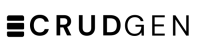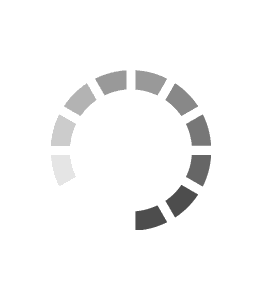Related Records Inline
Step 1: If the table has a foreign key field that links to another table, or if there is a foreign key field on another table linking to this table, the Inline FK Fields tab will appear.

Step 2: Click Inline FK Fields tab to customize the way to display the related records on the related tables.

Step 3: If we do not activate the inline, no related records will be displayed.

Step 4: Here, the department field looks like just a number field.

Step 5: To activate the inline, set your preferences, then check the activate checkbox.

Step 6: Click on the Save button then reload the generated UI.

Step 7: Here you see the department field is bringing the related records and showing the fields as we sat up.

Step 8: Let's take profile table as a one-to-one table relation, we show here the fields website and profile_size.

Step 9: CRUDgen brought the data from the inline records to be displayed and edited on the user table.