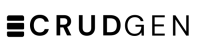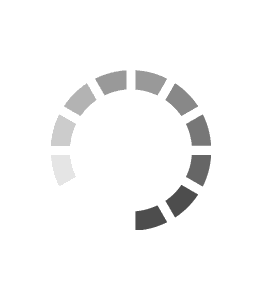Menus
Step 1: Switching between view styles is easy if it is available in the chosen templates. Click the list icon to switch view style.

Step 2: Click on the table icon to go to the icon view style.

Step 3: Click the search icon to view the search tab.

Step 4: In the search bar, enter your search text to search all searchable fields, On the field page you can add it to the searchable fields list.

Step 5: To open the filters section, click the filters icon.

Step 6: Input your value and the list will be filtered while typing.

Step 7: To add a new record, please click on the add icon.

Step 8: Enter your new record's values.

Step 9: Click on the Add New button.

Step 10: To bulk edit records, click on the bulk edit icon.

Step 11: Select the records you want to edit.

Step 12: Enter the new values in the filed input .