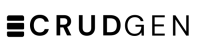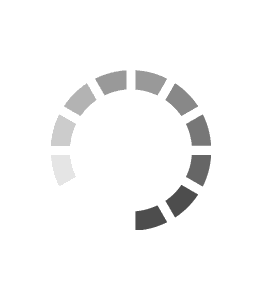View & Manage Templates
Step 1: After adding your tables' fields, choose a template to set the UI style and options, then click the preview button to view your UI.

Step 2: If you want to create your template, go to the Create Template tab

Step 3: Add the template name, set the view style, the interface, and the editing options

Step 4: Set the listing options and the UI menus you want the UI to have

Step 5: Click on the Create button.

Step 6: Your template will appear on the My Templates list, to view or edit it, click the view button next to it.